Start strong with a fully personalized first page that reflects your identity. Add your name, title, logo, and brand colors, or upload a high-quality photo or custom background that tells your story at a glance. This is your digital first impression—make it count. We recommend:
It’s the digital equivalent of a perfect handshake—memorable, professional, and instantly recognizable.
Add up to 20 (depending on membership plan) professional categories that explain your services, skills, or business focus. Whether you’re a photographer, consultant, coach, or creative, you can highlight what makes you stand out and help clients understand your expertise at a glance.
Make it easy for people to reach you. Include one or two phone numbers, links to your social media, and (in Business plans and up) a Google Maps address for in-person visits or service areas. Everything your audience needs—in one place.
Visually tell your story. Upload up to 16 images across 1 or 2 pages to showcase your portfolio, products, events, or behind-the-scenes moments. A great gallery turns interest into action and shows exactly what you bring to the table.
With dedicated marketing pages, you can promote current offers, collaborations, affiliate links, or brand campaigns. It’s like having a mini landing page built right into your digital card—ideal for grabbing attention and driving results.
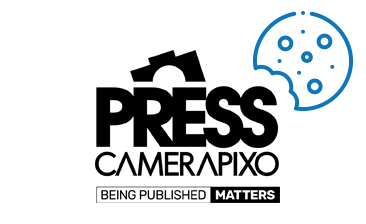
When you visit any web site, it may store or retrieve information on your browser, mostly in the form of cookies. Control your personal Cookie Services here.
